ENCIRCLE CAMERA
The best photo and video tool for restorers
Easily capture & share visual documentation of a property loss to get paid faster.
 Voted #1 Photo Documentation Software by Restorers
Voted #1 Photo Documentation Software by Restorers
- C&R STATE OF THE INDUSTRY SURVEY, 2023 & 2024

Camera features everyone will love.
Ease the documentation burden for field and office teams.
What restorers are saying:
“Pictures tell 1,000 words. With Encircle, there's a preliminary report within hours. I can easily see how my project manager is reporting, and mitigate any issues.”
BUD VALLEE
OWNER
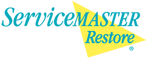
“Wow, what an amazing level of detail in this report. The video is particularly helpful in setting the scene. It would be difficult to dispute.”
ED CROSS, B.A., J.D.
“THE RESTORATION LAWYER”

“Clear, concise pictures and videos ensure that everyone is on the same page about what has happened and what needs to take place to properly restore the property."
JOHNNY MACKEY
CEO

“Video like this is a game changer. It allows the adjuster to be ‘on site’ to confirm the cause of loss and extent of damage."
ALFRED DE SOUSA
CLAIMS DIRECTOR

Visual documentation as simple as:
Snap. Share. Succeed.





 Unlimited photos and videos
Unlimited photos and videos
No storage limits and nothing stored on your phone.
Snap away!

 Video walkthrough
Video walkthrough
Provide expert commentary with a video tour of the job to get everyone on the same page from day 1.
See how.

 Room selector
Room selector
Switch between rooms without leaving the camera screen so you can capture the entire property in one go.
Learn more.





 Activity feed
Activity feed
See field information in one place as it’s captured.

 Photo reports
Photo reports
Produce interactive reports that tell the story of the property loss. See a sample report.

 Automatic photo labels
Automatic photo labels
Stop wasting time renaming hundreds of photos. Encircle does it for you.

 Embedded media
Embedded media
Never worry about email file size restrictions again! Photos and videos in reports open up to full size.
The Encircle edge
What you can't get anywhere else.
- Field-first design - Documentation done right with fewer clicks.
- Easy sharing - Easily share with teammates, subs, and adjusters.
- No cell service? No problem! - Works even in extreme conditions.
- Works on any device - Works on any smartphone, tablet or desktop.
- Ultimate collaboration tool - Work together for documentation done faster.
- Unlimited data, forever yours - Your data is yours, safe, without storage limits.
- Indisputable facts - Date, time, and GPS metadata for data integrity.
All included in your Encircle subscription, starting at $270/month.

More Encircle Camera resources
FIELD DOCUMENTATION
ENCIRCLE PRODUCT UPDATE
Estimate or invoice? Top restorers use video to bridge the gap
FIELD DOCUMENTATION
Frequently asked questions
Below you’ll find answers to some of the most common questions about Encircle’s visual documentation tools.
How is this easier than the other apps I’ve tried?
Many restorers in the field don’t like mobile apps because restoration software solutions have not been built with the field user in mind – they are overly cumbersome and complex, so techs fall back to the comfort of pen and paper. That’s where Encircle is different. We started with the mobile experience first, making sure it was easy for field users, so you can finally ditch the pen and paper. And since it is always available right in their back pocket, you don’t have to worry about lost paperwork creating delays in getting the professional reports you need to get paid in full.
Is Encircle just for taking photos?
No! Encircle is much more than a photo app. Encircle provides everything a restoration contractor needs for complete field documentation together in one app. Photos, videos, notes, floor plans, contents, moisture readings, e-signatures, digital documents, and more. All of this gets organized into reports that can be generated in minutes with all of the job details to document the loss, justify the work that was done, and get paid without pushback. Learn more about Encircle’s field documentation platform
What if we have bad or no cell service?
We know that restorers often find themselves in some of the most challenging environments, where a reliable internet connection just isn’t a possibility. That’s why Encircle works offline the same way it works online, so you and your team can document everything as you normally would in the app and when you’re back online, everything will automatically sync. You don’t have to re-enter anything or worry that any information has been lost.
How many people can be working in a file at once?
We know that there are a lot of systems out there that only allow one person at the time to work in the job file, but Encircle isn’t one of them. Anyone with access to the job file in Encircle can be working in it, so multiple technicians can be documenting a loss in the field and at the same time, the PM or office admin can be in the file back at the office and monitor what’s happening in real-time – making your job documentation much faster and more efficient.
More questions? Book a demo to chat with an Encircle Expert.


