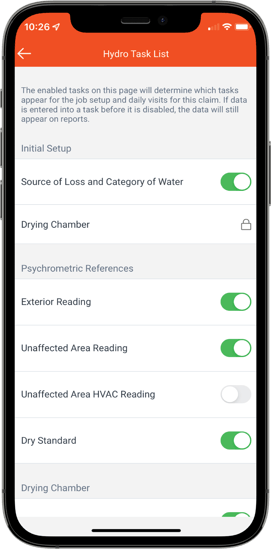ENCIRCLE PRODUCT UPDATE.
OPTIMIZED HYDRO TASK LISTS
Encircle users now have the ability to edit their Hydro task lists.
More flexibility within Encircle Hydro means:
- Your team can use Hydro without changing existing workflows.
- Reducing unnecessary work, so your team can move faster.
- An easier onboarding experience for new team members.
GET A WALK THROUGH IN THIS VIDEO →

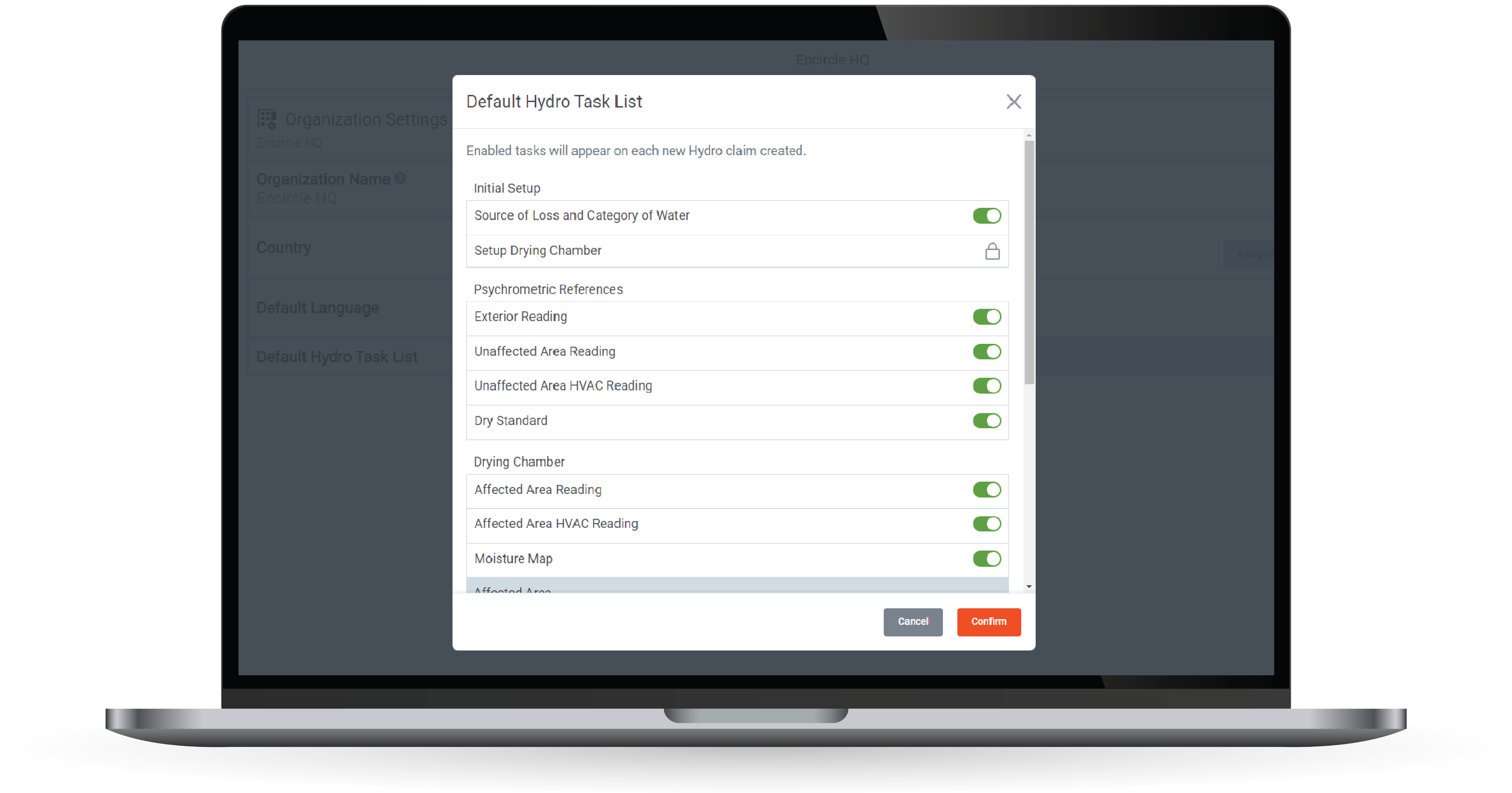
Adjust your default Hydro task list.
Within the Encircle web app, your organization administrator can edit the default Hydro task list that is used on all jobs.
Adapt your task lists to suit your jobs.
In both the mobile and web app, Hydro task lists can be adapted to suit individual jobs.