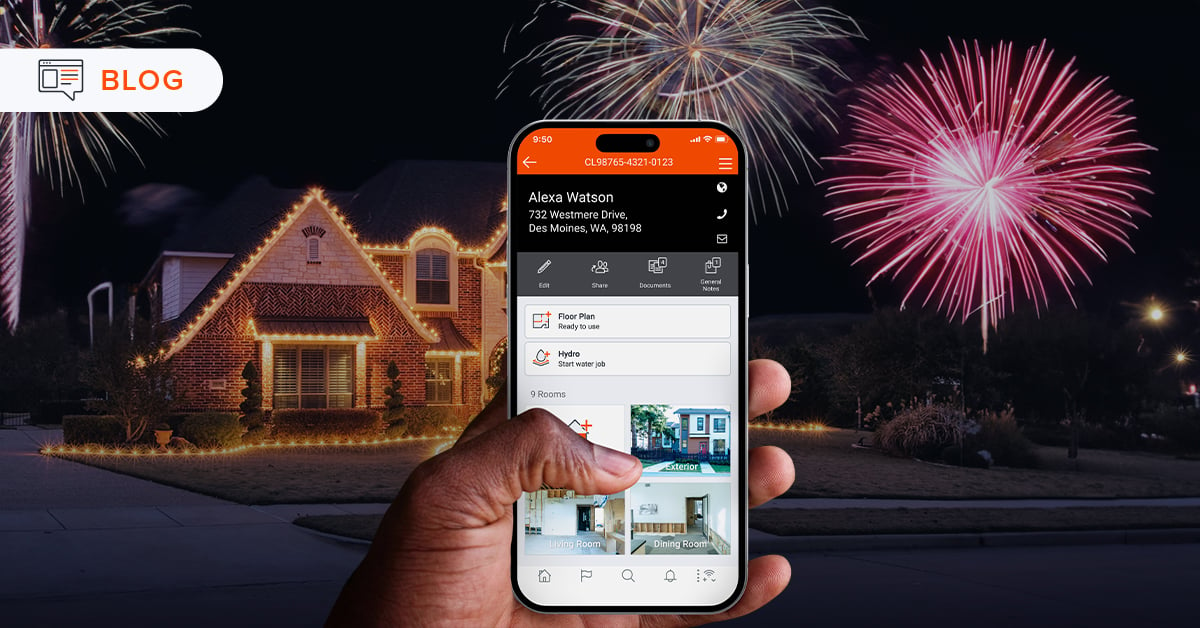ENCIRCLE NOTES
Clear & consistent job notes from the field
Add context to your decisions and round out the story of the loss with easy-to-use note tools.

Noteworthy features (see what we did there?)
Help your field teams leave no detail undocumented.
What restorers are saying:
“Instead of waiting for different pieces of information or chasing down details, all photos and notes are instantly accessible to the entire company… Saving hours, and sometimes days, in claim processing time."
SHAWN THOMAS
OWNER

“How good of an estimate gets written… has everything to do with the documentation… That quality jumps way up with Encircle…While they're standing in front of that room, they can punch in any details they need, right there in the app.”
GREGG SARGENT
OWNER

"Encircle eliminated a huge amount of back and forth calls and emails that take up so much time. Our files were updated automatically while most other teams had to wait hours for photos, notes, documents to upload."
KATE NELSON
ADJUSTER






 Note templates
Note templates
Get consistent and complete notes from every job, without your techs having to start from scratch.

 Voice-to-text
Voice-to-text
Speed up note capture and reduce unnecessary typing. Just talk it out and Encircle will do the rest.

 Photo notes
Photo notes
Easily add photos within the context of your note to really paint a picture.

 General & Room notes
General & Room notes
Capture higher-level job information in General notes, and specific area details in Room notes.




 Activity feed
Activity feed
Job notes are instantly visible to any team member. No need to text or call the field for updates.

 History Log & metadata
History Log & metadata
Always know which member of your team created or edited a note, and when the action was taken.

 Report content picker
Report content picker
Choose whether or not to include certain notes in your PDF reports, to help tell the story of the loss.
The Encircle edge
What you can't get anywhere else.
- Field-first design - Documentation done right with fewer clicks.
- Easy sharing - Easily share with teammates, subs, and adjusters.
- No cell service? No problem! - Works even in extreme conditions.
- Works on any device - Works on any smartphone, tablet or desktop.
- Ultimate collaboration tool - Work together for documentation done faster.
- Unlimited data, forever yours - Your data is yours, safe, without storage limits.
- Indisputable facts - Date, time, and GPS metadata for data integrity.
All included in your Encircle subscription, starting at $270/month.

More Encircle Notes resources
FIELD DOCUMENTATION
RESTORATION TECHNOLOGY
Simplify your site work: Encircle’s hassle-free field documentation
FIELD DOCUMENTATION
DISASTER RESPONSE (CAT)
Frequently asked questions
Below you’ll find answers to some of the most common questions about Encircle Notes.
How can I ensure my field teams get me the notes I need?
We know that changing behavior is one of the hardest things to do in any business. That’s why Encircle Notes (and the other tools on our platform) are as frictionless as possible, so field teams can quickly capture the info they need, without wasting time with excess typing or clicks. Notes are organized by structure and by room, mimicking the way your field team would navigate the job site. Plus, with Encircle’s real-time sync, any team member can access job information as it’s collected, so you can always stay in the know and see whether critical job notes are missing.
If you are interested in a more prescriptive process for collecting written job documentation, Encircle also has a custom digital form solution.
How is this easier than the other apps I’ve tried?
Many restorers in the field don’t like mobile apps because restoration software solutions have not been built with the field user in mind – they are overly cumbersome and complex, so techs fall back to the comfort of pen and paper. That’s where Encircle is different. We started with the mobile experience first, making sure it was easy for field users, so you can finally ditch the pen and paper. And since it is always available right in their back pocket, you don’t have to worry about lost paperwork creating delays in getting the professional reports you need to get paid in full.
What if we have bad or no cell service?
We know that restorers often find themselves in some of the most challenging environments, where a reliable internet connection just isn’t a possibility. That’s why Encircle works offline the same way it works online, so you and your team can document everything as you normally would in the app and when you’re back online, everything will automatically sync. You don’t have to re-enter anything or worry that any information has been lost.
How many people can be working in a file at once?
We know that there are a lot of systems out there that only allow one person at the time to work in the job file, but Encircle isn’t one of them. Anyone with access to the job file in Encircle can be working in it, so multiple technicians can be documenting a loss in the field and at the same time, the PM or office admin can be in the file back at the office and monitor what’s happening in real-time – making your job documentation much faster and more efficient.
More questions? Book a demo to chat with an Encircle Expert.