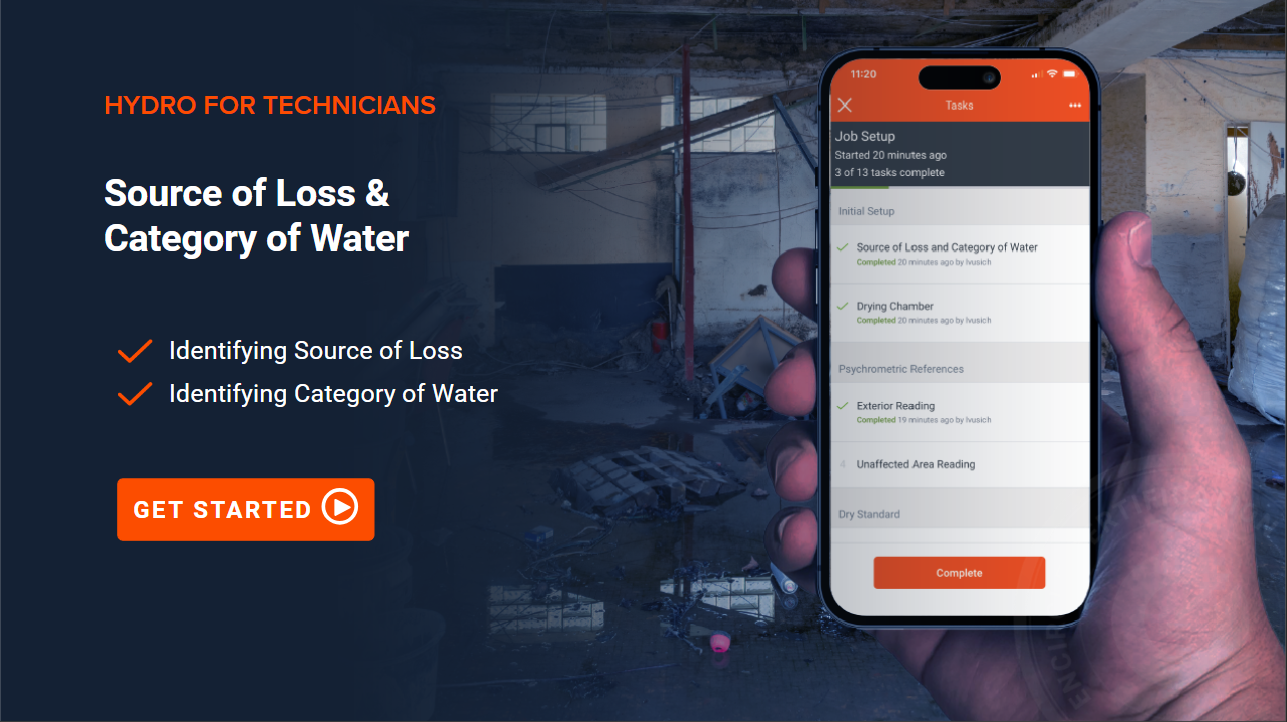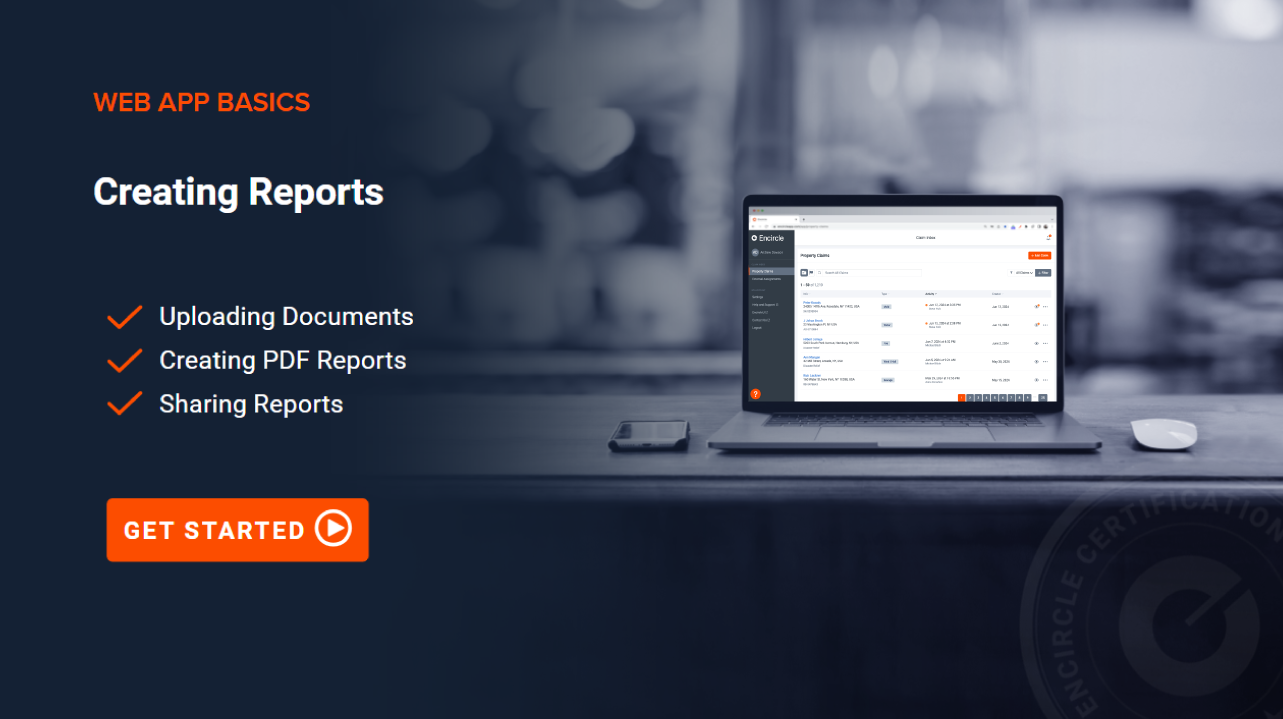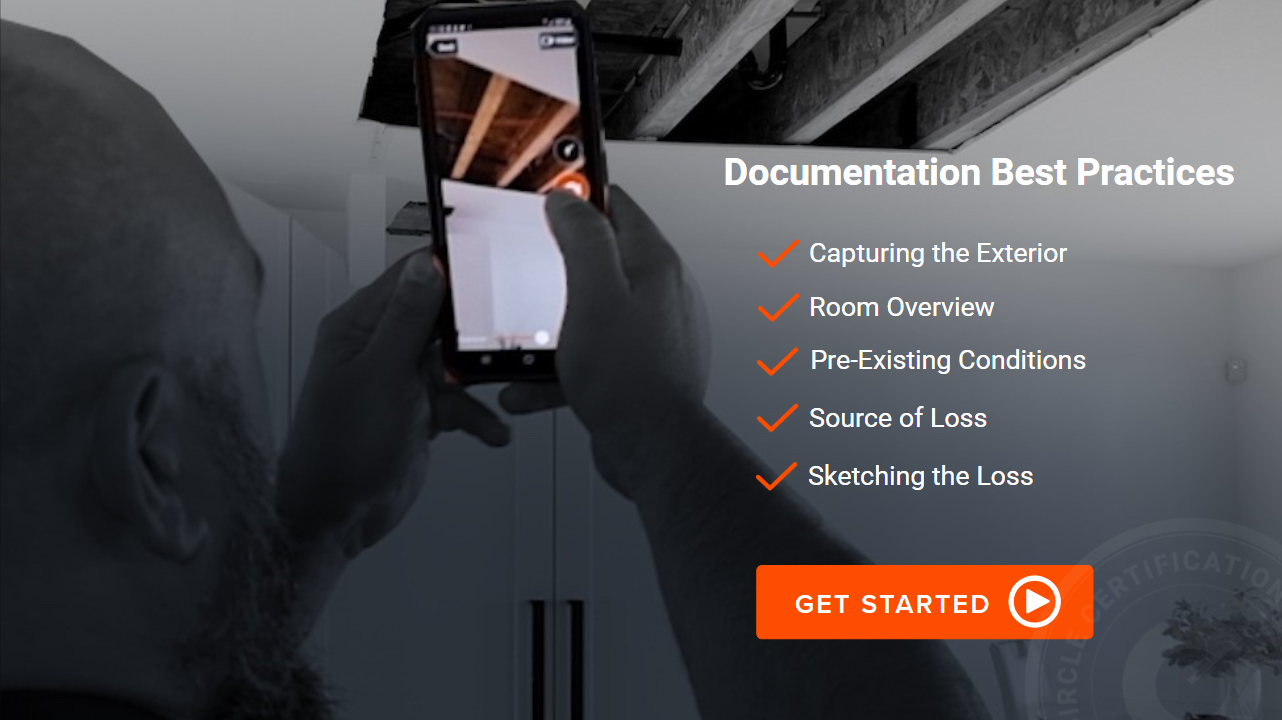Get your team up to speed fast on the Encircle app with 5 of our strongest EncircleU courses.
Encircle prides itself on creating a field documentation mobile app that is easy to use, both for field techs capturing data and for office admins who are processing it. In addition to focusing on ease of use, we created an online learning platform to help techs get trained on Encircle quickly, so they are prepared when they hit the field.
Meet EncircleU, your go-to source of on-demand software training that will get your crew in tip-top shape in no time!
“The thing that’s always impressed me the most about Encircle is that they don’t just give you a product, but they’re actually giving you training material for your technicians, that’s not only specific to the Encircle product, but to the industry as a whole. We use Encircle for onboarding our employees, and it’s a very integral part of our training; everything is laid out so nice for them to just get in there, get into EncircleU, and learn how to use the app."
— JOHN WOODS, PRESIDENT, CROSSROADS PROPERTY RESCUE
While there are 14 courses to explore, these are our top five picks of courses to take to get a strong start.
📱 Course 1: Encircle Mobile App Basics
Credits: This course qualifies for 1.5 hours of IICRC Continuing Education Credit (CEC).
You’ve downloaded our app and set yourself up as an Encircle user. Great! Now what?
If you’re going to be using our mobile app in the field, you’ll want to know the basics ahead of time. That’s why we’ve designed this course specifically for project managers, technicians, and anyone else who will need to be navigating our mobile app while in the field.
This course will walk you through the basic skills that you'll need to create new files, communicate with the policyholder, get documents signed, do basic onsite photo documentation, and generate reports. We also provide you with access to our quick tip video series to help you refresh your memory on some of the essentials.
🚿 Course 2: Encircle Hydro | Hydro for Technicians
Credits: This course qualifies for 1 hour of IICRC Continuing Education Credit (CEC).
Restorative drying is complex, and thus requires separate tools to help you. With our app, you can document with ease through every stage of the drying process.
This course will help you better understand Encircle Hydro, the digital dry log and moisture mapping feature inside the Encircle app. The course will walk you through the different steps that technicians need to take every day: setting up a moisture job, taking readings, sizing jobs, creating moisture maps, and finally compiling great reports. With our guidance, you’ll face fewer obstacles when drying and documenting a building and have the confidence to navigate any water job with ease.
This course provides you with access to a variety of resources as well, including a free eBook download, our Hydro cheat sheet, and access to our quick tips video library.
💻 Course 3: Encircle Web App Basics
Credits: This course qualifies for 1.5 hours of IICRC Continuing Education Credit (CEC).
Documenting in the field is only one half of the equation when creating quality reports; the other half involves the admin staff who will need to coordinate and process that information for the company. If you’re a supervisor, administrator, project manager, or anyone else working in the office, this course will help you specifically!
This course will walk you through the basic skills you'll need to create new claim files, connect with field teams, involve the policyholder, and manage your claims remotely with the Encircle web app. And for even more learning, you’ll also have access to three cheat sheet documents on reports, custom forms, and our Link app feature.
📋 Course 4: Documentation Best Practices
You want to learn from the pros; that’s why we brought in Certified Restorer and technical trainer Kris Rzesnoski, who will walk you through the jobsite and describe the best practices that you should be following in the field.
In this course, Kris provides guidance on how to best capture the exterior, room overview, pre-existing conditions, source of loss, and sketch the loss. You’ll learn how a pro documents, and understand how crucial having proper job documentation is to your business and your profitability.
While this course may be shorter than some of the others that we offer, we’ve also included a variety of resources for you to refer to should you want additional insights. This includes a free eBook download, and several quick tip videos that you can view at your convenience.
📽️ Course 5: Video Scoping
You know the saying that a picture is worth a thousand words; but if that’s true, imagine what a video can say!
Your goal while documenting a loss is to tell the story of it in a very clear, straightforward manner. And while photos captured in the Encircle app are automatically date-stamped and organized and labeled by room, including a video into your Encircle report, combined with your expert commentary, helps you literally walk the adjuster through the damages and provide them with context on the cause of loss and recommendations for the restoration work.
This short course will teach you why it's important to include scoping videos in your claim documentation, and describes some of the best practices on what to include in your report. To see what a final report with embedded video looks like, we’ve included a sample in our resources section that shows what a good scoping video looks like.

 By: The Encircle Team
By: The Encircle Team